
What is Apple Pay?
Apple Pay is a modern payment tool available on Apple devices.
Apple Pay replaces your physical card and performs the same actions as plastic payment cards. It is fast, safe, protects against possible fraud, does not store your card details and does not provide them to third parties, and allows you to avoid unnecessary contact with cash.
How to activate Apple Pay for IDBank cards?
Now you can make payments via Apple Pay with IDBank cards.
STEP 1:
STEP 2:
step 3:
step 4:

How to make a payment with Apple Pay?
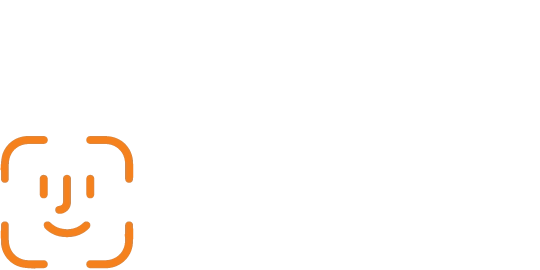
To confirm a payment with Face ID, you need to double-click the side button, unlock the phone with Face ID or password, and then hold it over the terminal.
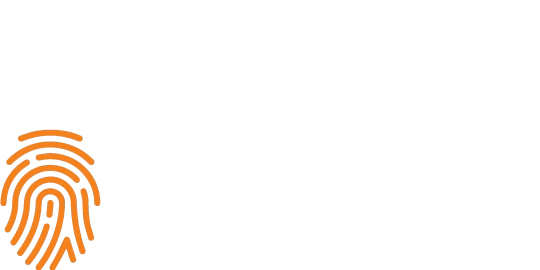
To confirm a payment with Touch ID, you need to double-click the Home button, then hold your iPhone ov the terminal.
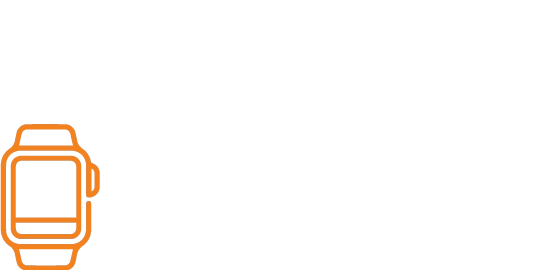
To make a payment with Apple Watch, you need to double-click the side button, then bring the watch screen closer to the terminal.