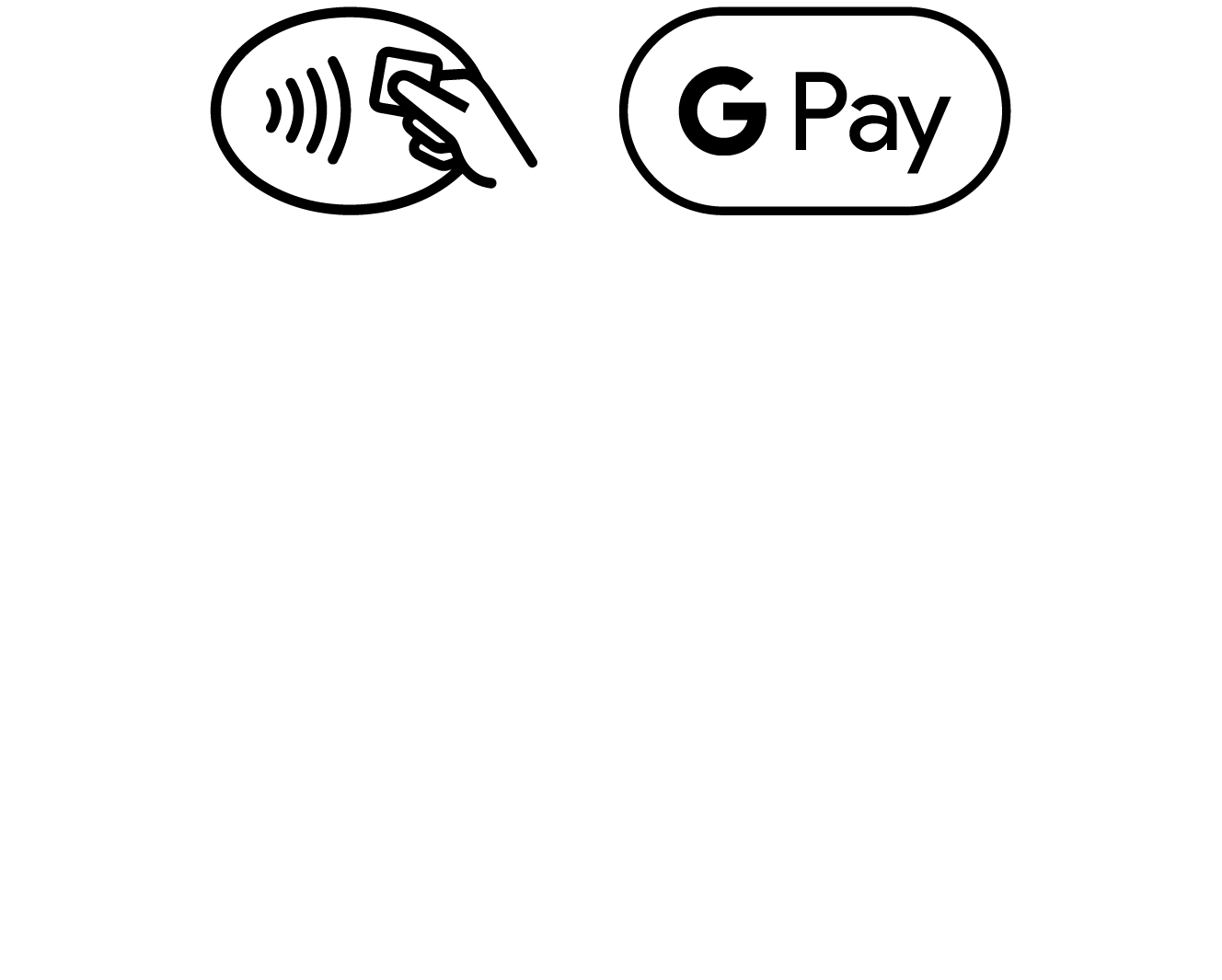
What is Google Pay™?
Google Pay™ is a payment tool available for Android-supported devices and Wear OS-supported watches.
Fast, convenient, secure - these three words perfectly describe the experience of using Google Pay™. From now on, you can attach your IDBank Visa debit and credit cards to your Google Wallet and make payments directly using your phone or your watch within seconds.
How to activate Google Pay™ for IDBank Visa cards?
No worries, it’s nearly as quick as paying with Google Pay™.
Download Google Wallet application from Play Market and open it.
Step 2
Click on the “+” icon (or «Add a card / Attach a card») to add a Visa card.
Step 3
Choose a type of IDBank cards: debit or credit.
step 4
Scan your Visa or enter the data manually to add it to the wallet.
step 5
Read the ‘Terms & Conditions’ and accept them.

How to use Google Pay™?
With your phone
Unblock your phone
Hold it close to the POS terminal
Ding!
Payment completed
With your Wear OS watch
Open the Google Wallet app
Hold your watch close to the POS terminal
Ding!
Payment completed
ATM withdrawal fee with Google Pay™
When withdrawing via Google Pay™ at Inecobank's, Unibank's the fees are charged at the cash-out rate of banks that are not members of the ArCa system.